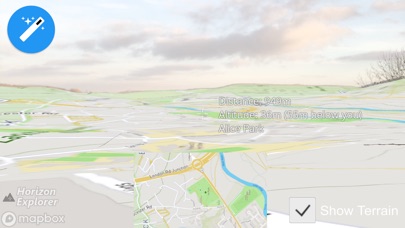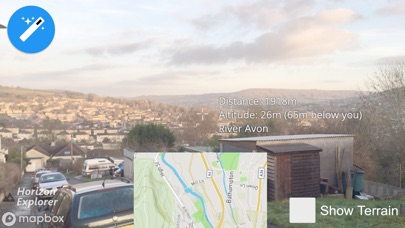
Horizon Explorer app for iPhone and iPad
Developer: Arrow Software Development
First release : 31 Dec 2017
App size: 98.58 Mb
Horizon Explorer shows you the horizon and skyline around you & tells you what youre looking at.
Point your camera at a hill, village, lake or landmark and Horizon Explorer will tell you what you are looking at, how far away it is, and show you a map, and information about the point youre aiming at.
ARKit technology makes the labels and alignment much more stable than used to be possible.
Fly up high and see the terrain laid out below you to see what is over the hills around you, and get the lay of the land, then see the scale-model 3D map that you can walk around & explore to find out whats behind hills, or investigate up close.
Tracking works best on top of a hill with an unobstructed view of your surroundings (close up trees, buildings, rocks etc. can confuse the tracking). You can drag the terrain with your finger to line up with the camera if the automatic tracking is not working very well. Or try waving your phone around in the air in a figure 8 to calibrate the compass.